In de cursus bouw krijgt de cursist meer inzicht en overzicht in de bouw in het algemeen en in het toepassen van CAD en GIS in het bijzonder.
Bouw en Civiel
In de cursus bouw krijgt de cursist meer inzicht en overzicht in de bouw in het algemeen en in het toepassen van CAD en GIS in het bijzonder.
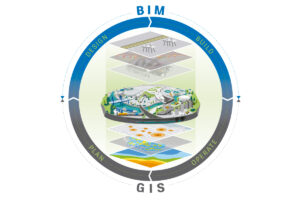
In het bijzonder heeft de opkomst van geo-informatie en geodata een revolutie teweeggebracht in hoe we denken over bouwen. Deze technologieën maken het mogelijk om met ongekende nauwkeurigheid grond en ruimte te analyseren. Hierdoor kunnen bouwprojecten efficiënter, veiliger, en meer in harmonie met hun omgeving worden uitgevoerd. Denk bijvoorbeeld aan het gebruik van GIS (Geographic Information Systems) om de beste locaties voor bouwprojecten te identificeren. Of CAD (Computer-Aided Design) software zoals AutoCAD en Revit voor het ontwerpen van gedetailleerde 2D- en 3D-modellen van gebouwen.
Onze Cursus Leergang Bouw omvat niet alleen deze moderne technologieën. Het gaat daarnaast ook in op traditionele bouwtechnieken en hoe deze kunnen worden geïntegreerd met nieuwe methodes. Door deze cursus zul je begrijpen hoe civiele techniek, bouwtechniek, en geo-informatietechnologie samenwerken om de bouwprojecten van morgen te realiseren. Of het nu gaat om het ontwerpen van een klein huis of het plannen van grote bouwprojecten, de kennis en vaardigheden die je hier opdoet, zullen je voorbereiden op een toekomst waarin je kunt bijdragen aan het vormgeven van onze gebouwde omgeving.
Verder in de civiele techniek? Bekijk onze cursus leergang civiele techniek!
Bouwtechniek is het fundament van de bouwsector, waarin kennis, vaardigheden, en technologie samenkomen om gebouwen en infrastructuren te creëren die niet alleen functioneel en duurzaam zijn, maar ook esthetisch aantrekkelijk. Het omvat een breed scala aan disciplines, waaronder civiele techniek, architectuur, en milieuwetenschappen. Daarnaast maakt het gebruik van geavanceerde software en methoden om dit doel te bereiken.
Enkele belangrijke aspecten van bouwtechniek omvatten:
Geo-ICT’s Cursus Leergang Bouw biedt een uitgebreide blik op deze aspecten, en rust studenten uit met de kennis en vaardigheden die nodig zijn om te slagen in dit dynamische veld. Door de focus op zowel traditionele bouwtechnieken als moderne technologische toepassingen, bereidt deze cursus je voor op een toekomst waarin je kunt bijdragen aan het ontwerpen en realiseren van innovatieve bouwprojecten.
De integratie van Geo-ICT binnen de bouwsector heeft een revolutionaire impact gehad op de manier waarop projecten worden gepland, uitgevoerd en beheerd. Geo-ICT speelt een sleutelrol in het efficiënter en effectiever maken van bouwprocessen. Deze technologieën stellen ons in staat om complexe geodata en geo-informatie te analyseren. Dit resulteert in beter geïnformeerde besluitvorming en innovatievere ontwerpen. Laten we eens kijken naar enkele specifieke voordelen van Geo-ICT in de bouw:
Geo-ICT biedt dus niet alleen tools voor het verbeteren van de bouwtechnische aspecten van projecten maar draagt ook bij aan duurzamere en veiligere bouwpraktijken. De Cursus Leergang Bouw van Geo-ICT is ontworpen om je niet alleen vertrouwd te maken met de basisprincipes van bouwtechniek, maar ook om je vaardigheden te ontwikkelen in het gebruik van Geo-ICT toepassingen. Dit bereidt je voor op een toekomst waarin je kunt bijdragen aan de realisatie van geavanceerde en duurzame bouwprojecten, met een stevige basis in zowel traditionele bouwtechnieken als moderne Geo-ICT oplossingen.
In de moderne bouwsector zijn professionele vaardigheden in CAD (Computer-Aided Design) en BIM (Building Information Modeling) software onmisbaar geworden. Deze technologieën hebben de manier waarop bouwprojecten worden ontworpen, geanalyseerd en uitgevoerd fundamenteel veranderd. Door de Cursus Leergang Bouw van Geo-ICT te volgen, krijg je de kans om deze essentiële vaardigheden onder de knie te krijgen. Laten we eens kijken naar de voordelen die deze software biedt:
Geo-ICT’s benadering in het onderwijzen van deze vaardigheden is gericht op praktische toepassing. Hierbij leer je hoe je deze tools kunt gebruiken om echte problemen in de bouw op te lossen. De cursus omvat:
Het ontwikkelen van professionele vaardigheden in CAD en BIM software is cruciaal voor iedereen die succesvol wil zijn in de bouwsector. Door deze cursus te volgen, zet je een belangrijke stap in het voorbereiden op een toekomst waarin je kunt bijdragen aan de creatie van innovatieve en duurzame bouwprojecten.
Het gebruik van GIS (Geographic Information Systems) in bouwprojecten heeft een transformerende impact op de sector. Deze geavanceerde systemen bieden diepgaande inzichten in geografische data, wat cruciaal is voor de planning, uitvoering, en het beheer van bouwprojecten. GIS stelt bouwprofessionals in staat om:
Binnen de Cursus Leergang Bouw van Geo-ICT, krijg je de kans om de kracht van GIS toe te passen in de context van bouwprojecten. Dit omvat praktische training in:
De toepassing van GIS in bouwprojecten gaat verder dan alleen het technische aspect. Het draagt bij aan de ontwikkeling van duurzamere, veiligere en meer geïntegreerde projecten. Door de Cursus Leergang Bouw te volgen, zul je niet alleen je technische vaardigheden verbeteren, maar ook een dieper inzicht krijgen in hoe geo-informatie kan worden gebruikt om de bouwsector te innoveren en te verbeteren.
De combinatie van CAD en GIS vormt een krachtige toolkit voor professionals in de bouwsector. Hiermee kunnen geïnformeerde beslissingen worden genomen gedurende het gehele bouwproces. Deze technologieën bieden een diepgaand inzicht in zowel het ontwerp als de context van bouwprojecten. Hierdoor kan besluitvorming op een aantal cruciale gebieden worden verbeterd:
De Cursus Leergang Bouw bij Geo-ICT legt een sterke nadruk op het ontwikkelen van vaardigheden in zowel CAD als GIS. Het doel van de cursus is om je te voorzien van:
Door deze cursus te volgen, word je niet alleen vaardig in het gebruik van deze tools, maar ontwikkel je ook een diepgaand begrip van hoe geïnformeerde besluitvorming het succes van bouwprojecten kan bevorderen. Dit stelt je in staat om bij te dragen aan de ontwikkeling van projecten die zowel technisch geavanceerd als ecologisch verantwoord zijn.
De keuze voor een opleiding is cruciaal voor je toekomst in de bouwsector. Onze Cursus Leergang Bouw bij Geo-ICT onderscheidt zich door een unieke combinatie van diepgaande kennis en praktische vaardigheden, gericht op zowel de traditionele aspecten van bouwtechniek als de nieuwste technologieën. Hier zijn enkele redenen waarom onze cursus de perfecte keuze is voor iedereen die zijn carrière in de bouwsector naar een hoger niveau wil tillen:
Kiezen voor de Cursus Leergang Bouw bij Geo-ICT betekent investeren in een toekomst waarin je niet alleen bent uitgerust met de kennis en vaardigheden die nodig zijn om te slagen in de bouwsector, maar ook met het vertrouwen en de netwerken die essentieel zijn voor je carrièreontwikkeling. Onze cursus is zorgvuldig samengesteld om je voor te bereiden op de uitdagingen en mogelijkheden van de moderne bouwsector. Hierbij ligt een sterke focus op geo-informatie en geavanceerde technologieën zoals CAD en GIS.
Op de eerste dag van de cursus leergang bouw krijg je een algemene introductie in bouw. Daarmee wordt de context gelegd voor deze cursus. Bij het begin van een bouw project is heel veel kaartmateriaal nodig. Je leert welk kaartmateriaal er allemaal voorhanden is en hoe je daar aan kunt komen. Je gaat met QGIS de basisregistraties Kadaster, Grootschalige Topografie en Adressen en gebouwen raadplegen, downloaden en aanpassen voor gebruik binnen een civiel project. Deze eerste dag ga je ook met AutoCAD aan de slag. Je leert AutoCAD verder kennen met de nadruk op de praktische kant van het tekenen. De interface en instellingen worden doorgenomen waarna gestart wordt met oefeningen. Er worden verschillende objecten getekend, denk hierbij aan: lijnen, cirkels, bogen, rechthoeken en driehoeken. Vervolgens wordt gekeken naar hoe objecten gemodificeerd kunnen worden: verwijderen, roteren, verplaatsen, schalen en spiegelen.
Op de tweede dag worden vervolgens teksten en tabellen aan de tekeningen toegevoegd. Het gebruik van lagen in tekeningen is belangrijk om zaken te kunnen scheiden. Verder wordt er uitgebreid aandacht besteed aan objectsnaps en grips, blocks en arceren van oppervlakte. Ook wordt de verhouding model- en paperspace behandeld.
In de middag krijg je een introductie in Revit Architecture. Je krijgt een overzicht van de menu’s en alle functies. Het programma maakt het mogelijk tekeningen te maken op basis van parametrische modellen. Met Revit Architecture kan men 3D bouwkundige modellen modeleren en raadplegen.
De docent legt in algemene termen uit hoe het bouwkundig tekenen zich de afgelopen jaren ontwikkeld heeft en waar we nu zijn aangekomen. De docent gaat ook in op het Bouw-Informatie Model (BIM) en de uitwisseling van bouwkundige modellen. In AutoCAD kan je het nog tekenen noemen, maar in Revit Architecture is het meer samenstellen en modeleren. Als je eenmaal een model hebt die goed opgezet is en gevuld is, kan je daar als uitvoerend bouwer enorm veel profijt van hebben.
Je gaat bouwkundige modellen raadplegen in Revit. De cursist krijg zo een goed overzicht van het pakket. Daarna gaan de cursisten meerdere modellen in Revit openen en er allerlei raadpleeg acties op uitvoeren zoals:
De deelnemers zullen na deze dag het praktische nut van het hebben en gebruiken van zo’n bouwkundig model beseffen.
De cursisten gaan een bouwkundig model opbouwen en muteren. Voordat je echter zo’n model helemaal compleet en bruikbaar hebt, gaat er wel wat werk aan vooraf. Op deze dag gaan de cursisten een bouwkundige plattegrond, een DWG uit AutoCAD inladen in Revit Architecture. Dat is het begin van het model die we nu verder op gaan bouwen.
De deelnemers gaan:
Een wijziging van het model wordt direct op alle gerelateerde plaatsen doorgevoerd. De hele presentatie van het model blijft dus actueel. Een BIM-model kan bovendien informatie bevatten voor verschillende disciplines en voor verschillende bouwfasen (van concept t/m de sloop). Dit is mogelijk door de onderliggende relationele database-architectuur, welke door de ontwikkelaars parametric change enginegenoemd wordt.
In de cursus bouw CAD & GIS leren de deelnemers het volgende:

Heb je vragen over de inhoud van de cursus? Of twijfel je of de cursus aansluit bij jouw leerdoelen of wensen? Liever incompany of een privé cursus? We helpen je graag verder.
De Cursus Leergang Bouw bij Geo-ICT Training Center is een gespecialiseerde opleiding gericht op de toepassing van CAD en GIS in de bouwsector. Deze cursus biedt zowel theoretische kennis als praktische vaardigheden in programma’s zoals AutoCAD en QGIS.
Deze cursus is ideaal voor startende geo-specialisten, ervaren geo-professionals, bedrijven in de geosector, omscholers en onderwijsinstellingen die hun kennis in de bouwsector willen uitbreiden of opfrissen.
De cursus omvat training in diverse software, waaronder AutoCAD voor basis 2D-ontwerp, Revit Architecture, en QGIS, gericht op zowel 2D- als 3D-informatie en objectgeoriënteerde informatie.
De cursus duurt 3 dagen en biedt een intensieve training in CAD en GIS toepassingen in de bouw.
De leergang is geschikt voor mbo-ers en hbo-ers die vanuit een andere discipline in de bouwsector willen werken, evenals voor huidige professionals die hun kennis willen uitbreiden.
De cursus richt zich op het bieden van inzicht in de bouwsector, het toepassen van CAD en GIS in bouwprojecten, en het gebruik van geo-informatie in grote bouwprojecten.
Na afronding van de cursus ontvang je officiële ATC AutoDesk Certificaten voor AutoCAD Basis 2D en Revit Architecture.
Op de eerste dag krijg je een introductie in de civiele techniek en leer je werken met kaartmateriaal en basisfuncties van AutoCAD.
De tweede dag focust op het verder leren van AutoCAD, met nadruk op de praktische kant van het tekenen en het modificeren van objecten.
Na de cursus kun je nog twee weken vragen stellen aan de docent via e-mail en is er de mogelijkheid voor Online Support voor 1-op-1 maatwerk les.